New Hire Notification
Use this page to add new hires to your monthly billing, entering required information as specified:
*The red asterisk indicates mandatory fields that must be populated.
^The red caret (^) indicates a mandatory
field only if the address is being entered.
SSN – This is the participant’s Social Security Number.
Employer Number – This should already be filled in. However, if you have multiple accounts with us, please use the drop-down box next to the Employer Number and scroll to the correct employer account.
First Name – New employee’s first name.
Middle Name – New employee’s middle name.
Last Name – New employee’s last name.
Date of Birth – New employee’s date of birth.
Gender – Select the employee’s gender using the drop-down arrow.
Address Line 1 – Street address of new employee.
Address Line 2 – Apartment number (if applicable) of new employee.
City, State, Zip, Country – City, state, zip code and country of new employee.
If you have entered an address for your new employee, please select to verify the employee’s address.
If the address in incorrect, a pop-up will be displayed asking you to select an address from a list. To select, an address, click the circle next to the address you want and then select OK.
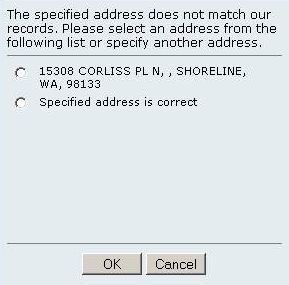
Once all the employee information is complete, select
to add the employee
to your monthly billing.
The following message will appear advising you that the employee has been added
to the system:
(Employee Name) has been successfully added to the system.
To add another employee, select
and repeat this process with the new employee.
If you want to start over, select
and all entries will be cleared.